Old games on Windows 11
Some games never get old no matter how many years or decades have passed since their release, titles like Virtua Cop, Claw, and Midtown Madness are good examples, and many more too. The gaming industry has indeed developed amazingly in recent years, but this does not prevent us from thinking about those old games, which can still be downloaded for free from the Internet, as we explained in a previous article, but if you try to play them on a modern computer running Windows 11, you may encounter an error message because there is no Compatibility, unlike software, old games cannot be easily reformatted or updated to be compatible with the latest technologies but if you are determined to play these games then let us review some solutions and tricks that you can try to re-experience your favorite old games on Windows 11.
Run the game in Administrator mode (Run as Administrator)
Modern versions of the Windows system contain many features related to protecting user accounts as well as protecting system files from viruses and unknown programs, including "User Access control" that limits programs and games from accessing all control permissions immediately after running, so that important data is not deleted if The program was carrying a virus, instead the feature ensures that the user first agrees that the game or program has access to the control permissions required to operate without problems. But for older games, there were no such limitations as they were developed to run on Windows 95 or XP and have access to all control permissions right after launch.
So, you might be surprised that the solution is so simple, but running an old game in admin mode and giving it all access with a high probability will make it work without facing any kind of problem. All you have to do is instead of double-clicking on the game's launch file, right-click on it and select "Run as administrator" and then "Yes" and you can play your favorite game again. However, other games may require additional tasks to run, so if this method does not work, you can try the following solutions.
Discover ==> find out if you can install windows 11 on your device
Activate the compatibility mode of the game
Microsoft is aware that some of the old programs and games that were working in Windows 98, XP, and Vista will not work again on modern versions such as Windows 11, so it provided users with a “Compatibility Mode” that when activated, the game is delusional that it is running on the Windows XP environment. Old or Windows 95 and therefore will by and large will work without any problems.
This mode can be activated by right-clicking on the game’s launch file and selecting “Properties”, then in the window that appears, go to the “Compatibility” section, and under the “Compatibility mode” section, activate the “Run this program in compatibility mode” option by placing a check mark (✔ ).
Then, from the drop-down list, select the version of Windows that you think is suitable for running your game. It depends entirely on the age of the game itself. If it was released in the 1990s, try Windows 95 or Windows 98, or if it's a little newer, choose Windows XP (SP2). After you are done, press OK and relaunch the game. If this attempt fails, there is still hope to run the game on Windows 11.
Download a modified version of the game
If the old game was stored on a CD that you purchased from a local seller or online, you may have a problem running it in its current state even after trying the previous solutions, because the game was initially programmed to work on special hardware or even certain software libraries that Microsoft abandoned In recent versions of Windows. Fortunately, many of these games have been adopted by some developers and tweaked to work decently by today's standards with better FPS, higher display resolutions, support for modern libraries like DirectX, etc.
These mods can be downloaded from well-known sites such as My Abandonware or ModDB, where there is a huge collection of old games modified to work without problems on Windows 11, just search for the name of the game and the site will give you a direct link to download it in the form of a zip file that contains all the files required to run the game directly, without adjusting any settings.
Run the game on a virtual system
The final solution if none of the previous methods worked to run an old game on Windows 11 is to try to run this game through a virtual system running an old operating system such as Windows 98 or XP, using Oracle VirtualBox or VMware or without external programs via Hyper-V. So to do this, you will first have to search on the Internet for a link to download an old version of Windows as an ISO file to use in installing the system on one of the mentioned programs, or you can review our previous topic: 4 ways to download any version of Windows. After preparing the virtual system, you can transfer games to it and play them directly within this system.
Discover ==> the most powerful gaming in the world right
Well, these were some of our tried-and-true ways to get old games on Windows 11 and we hope they helped you turn back the clock and remember the days when those games were the simple pleasures of life.


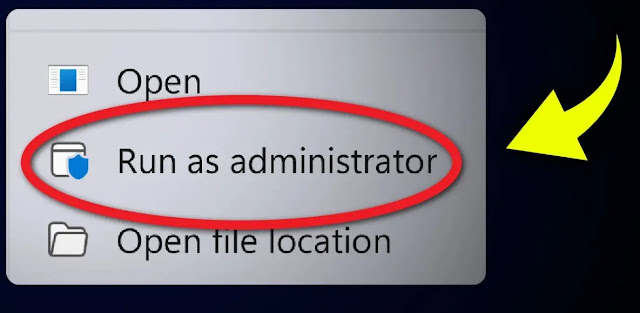

Users are encouraged examine out|to take a look at} the presents of the web casino regularly to ensure they're don’t miss out on new alternatives. With 156 total casino 1xbet video games to choose from|to select from}, there’s no room for boredom—the neatest thing, nevertheless, isn't the number of the video games, however quite, their quality. The authorized status of poker in Malaysia isn't really clearly outlined. As one of the oldest casinos still fully alive and kicking, being established in 2013, W88 still manages to bring recent presents and deals to the playing worlds. Regardless of what you have an interest in, this established casino serves all you want for and a few extra. They are well-known for his or her customer assist, and in this business it is a onerous badge of honor.
ReplyDeletewow
ReplyDelete