As most people know, being able to take a screenshot is essential today for many purposes. Whether you want to document an Internet post, explain a specific problem with your device, or even record an online lecture for later review, screen capture or recording is indispensable. And while it is very simple since all operating systems, led by Windows, provide a tool to save a screenshot, this tool is often devoid of any additional features such as adding illustrations to the image, writing on it, or even taking a video screen.
There are many programs specially designed to support users with professional tools in terms of recording and imaging the computer screen, and we have already reviewed a group of them in more than one article. However, if you are interested in producing high-quality screen images and videos, here we suggest you try the Screen Grabber Premium program from Acethinker, as it is one of the special programs through which you can record your computer screen. Let us highlight its advantages in this article.
Software to record and capture computer screen
Screen Grabber Premium from AceThinker provides all the features that the user thinks about and even those that he never thought would be available in a screen capture and recording program! In our experience, the software is close to being perfect in its field allowing users to produce professional content in a simple manner. Whether you want to capture a demo of your work, record the screen while playing a video game, save a video of an online meeting or a clip that is broadcast live on a platform, whatever the scenario, the program provides a foolproof solution for screen recording whether you are using Windows or Mac. The program also works flawlessly as an audio recorder and screenshot tool with support for multiple file formats.
Screen Grabber Premium has some great features, which we will discuss in detail during the review, but there are features that are really unique to the program, such as recording screen video selectively so that the recording process can focus on certain windows on the desktop or exclude certain windows that never appear during the recording process, in addition to To the feature of scheduling recording, adding a watermark, and the ability to add an annotation during screen recording. Here is a quick look at the most important features of the program that are useful in various scenarios:
- Record a specific part of the screen: Depending on your needs, you can record everything that happens on the entire screen or only in a specific part, and there is even an option to track the mouse cursor and record only the surrounding areas.
- Live Broadcast Recording: Whether you are watching a live broadcast of a sports match or attending an online meeting, the program allows screen recording of video from all the prominent video hosting sites for easy viewing later.
- Educational video recording: You can record the content of tutorials and educational videos in a professional manner thanks to the availability of tools such as writing on the video and adding arrows and other illustrative elements while recording.
- Webcam Recording: The program allows screen recording while the webcam is activated, whether when presenting presentations or broadcasting on Zoom, Microsoft Teams, Skype, Google Meet, and many more.
- Game Recording: You can record crucial scenes while playing your favorite video game on PC, then post them in HD directly to Twitch, Facebook, and other game streaming platforms.
- Choose Preferred Audio Source: You can select whether you want to record audio through a microphone, computer audio, or both.
It is worth noting that Screen Grabber Premium can be run on any Windows computer starting from Windows 7 or Mac OS X from Mac OS X 10.10 and above. It also supports multiple video formats. In addition to MP4, there is support for WMV, MOV, AVI, and others. Also, for audio, it supports MP3, AAC, and WMA. If you save a screenshot, you have the option to save it in PNG, JPEG, or GIF format.
How to use Screen Grabber Premium
Perhaps because it includes a number of features and features, some people think that Screen Grabber Premium is complicated to use, but on the contrary, it is easy to record the screen and take screenshots professionally, even if you are a beginner. This is thanks to the use of the program and a clear graphical interface that displays the most important and common options in front of the user, while the rest of the options appear gradually as the user penetrates the program more.
windows screen recorder
For example, after launching Screen Grabber Premium for the first time, you can quickly decide whether you want to start recording screen video, recording audio only, or recording gameplay, moreover, there are easy-to-access options such as recording screen for a specific software window only or recording Webcam or even connecting the phone to the computer and recording its screen video. More options will also appear after pressing “More”, such as adjusting the new recording settings as they were in the most recent recording or creating a completely new option with your own settings. For example, you can set a profile dedicated to recording online lectures so that once it is activated, it focuses on the video conference program that You use, turn on the microphone, then saves the clip in the format you choose, and so on.
Through the main interface, you can also activate the "Record Watermark" feature, which makes the program add a watermark to any video that is recorded for the screen. This mark can either be a logo in a PNG image or text written in a specific font, with multiple options available to customize the way the mark appears. Watermarks in various recording modes.
After getting familiar with the user interface, you may want to take a look at the settings panel of Screen Grabber Premium to adjust it according to your preferences before starting the first recording. You can simply click on the menu button ( ☰ ) from the top bar of the main window and then select "Preferences" to bring up the settings window. From here you can set things like changing the language knowing that the program supports the Arabic language, and you can also control whether you want to show recording borders, make a sound when recording starts, show a countdown before recording, hide the options bar during recording sessions, and much more. You can also control the way the mouse pointer appears in the recording, adjust mouse flexibility, and choose whether or not you want the mouse pointer to appear when recording at all.
demo recording software
From the "Output" section, you can choose the folder where screenshots, recordings, and temporary files produced by the program are saved. You can also choose your desired video/audio quality, screenshot image format, frame rate, video encoder, etc. The program also allows you to assign keyboard shortcuts that you use to perform commands without using the mouse such as choosing a key combination to start/stop recording, capture the screen, pause/resume recording, show/hide the options panel, and open/close the webcam. In general, it is a comprehensive interface with all the settings that can be set appropriately to make using the program easier and faster.
Screen capture and recording with Screen Grabber Premium
Screen Grabber Premium with powerful recording options, support for formats, more than one quality, and high frame rates, will meet your requirements as long as it is in the context of screen recording and capturing. In this paragraph of the article, we will give you a brief idea of how to start recording or photographing your computer screen, to review the capabilities of the program that you will inevitably benefit from in several situations.
screen recorder teams
First of all, if you need to take a screenshot, this is the main function of the Screen Grabber Premium program, and therefore it is presented in a better way than the default Windows Snipping Tool. You can simply click on the Screen Capture option after running the program to choose whether you need to capture a specific part of the screen, a window, or the entire screen. Note also that the program supports scrolling capture, which allows taking a screenshot of a full page, starting with the header. And even the Footer. In the end, after shooting the desired part, a toolbar will appear where you can add labels such as arrows, texts, lines, or different colors to the screenshots. Just choose the tool and make your adjustments, then press the "Save" button to save the image on the device.
With regard to recording games, there may be more specialized programs in this regard, but Screen Grabber Premium remains excellent for recording video clips while playing, as it supports recording at a frame rate of 60 frames per second and is suitable for recording high-quality graphic games and displaying them smoothly and with high accuracy. In addition, the GPU Acceleration technology that it uses helps make the recording process fast and does not affect gaming performance.
action screen recorder
So you can try it by clicking on "Game Recorder" and then from the "Select the game" menu, select the game, and here the game should already be running in order for it to appear in the list. After that select if you want to include the video camera in the recording, the sound source and its level, as well as the microphone, when finished press the "REC" button to launch the game and begin recording right away. You will notice for yourself that the recording takes place quietly in the background while the FPS rate of the game remains constant and stable.
We now come to the most important feature in the program, which is the video screen recording, as the capabilities of Screen Grabber Premium are evident in this feature to prove its superiority over a large number of competing programs. Initially, click on the “Video Recorder” option to display the settings for recording settings. You can customize the area in which the recording is made on the screen. Here, when choosing “Custom”, users can select a specific area of the screen manually or select resolutions such as 640×480 and 854×480. And 1280×720 and 1920×1080 and 1024×768. Moreover, there is an option to select a specific window for recording, in addition to another option, which is "Add exclusions", which does the opposite, i.e. excluding certain windows from the recording, so if you display these windows during the recording session, they will never appear in the final video.
windows 11 record screen video
Screen Grabber Premium can also record your computer screen and webcam simultaneously. Once you enable the "Webacam" option in the recording panel you can record the activities on your webcam while you are having a screen recording session. The program also provides an option to select the audio input/output source so that if there is an external microphone that you want to use instead of the built-in microphone with the laptop, you can do so by pressing the down arrow button in the Microphone menu and similarly in the Sound menu to choose the primary audio source.
The program contains a lot of features, but one of the features of the program is the Task Schedule feature, which allows you to record screen video at a specific time, even if you are not on the computer so that when the time comes, the program will automatically start recording screen video for a specific period that you specify. There is also an Auto Stop feature that helps you set certain limits for the recording duration.
After you have finished adjusting all the settings to suit your needs, press "REC" to start recording, or choose "Advanced Recorder" to reveal a new option, Follow the mouse. When selected, the screen will be recorded in the areas that the mouse cursor moves to automatically.
After completing the video recording, a preview window will appear immediately, where you can watch the entire recording with the ability to cut parts of it either quickly from the bar below, or press "Advanced Trimmer" to move to another tool included in the program to trim video clips in a more accurate and professional manner. But if the video is good and does not need modifications, press Done, and the clip will be saved directly on the device in the specified folder.
Screen Grabber Premium maintains a record that collects all screen recordings made by the user, which can be viewed by clicking on the "Recording history" option, where a window containing all the recorded videos appears, in addition to options for editing videos such as compressing the video to reduce its size and a tool for merging more than one video into one. One clip, a tool to change the video format, and another to modify the metadata included in the video file. You can also delete any clip from the list and choose to delete it from the device as well if you want to.
Download Screen Grabber Premium
As we have seen, Screen Grabber Premium offers a lot of important features for recording and capturing the screen, which I think are important for everyone who owns a YouTube channel or a website that provides educational content. Knowing that what we have reviewed through the previous lines is just a small part of the features available in the program, we strongly suggest downloading and trying it personally to discover its advantages. The program is light in size and works on Windows and Mac computers with the same efficiency.
You can download the Screen Grabber Premium program from the official website and install it on your device with ease, but you will get the trial version for free with the first use, which will perform the purpose in terms of capturing screenshots, so if you want to take advantage of the full features of the program, you can purchase the paid version for $ 72.95, or at least This is its official price.
AceThinker is offering strong New Year's Eve deals with discounts of up to 50% on all software offered by the company, as well as a full version of Video Editor Pro completely free for a year. Therefore, if you intend to purchase the program, this is the best time, as the price of the paid version is only $ 37.95, knowing that this version comes as a lifetime subscription, and therefore you will get the upcoming updates and versions of the program without any additional charge.







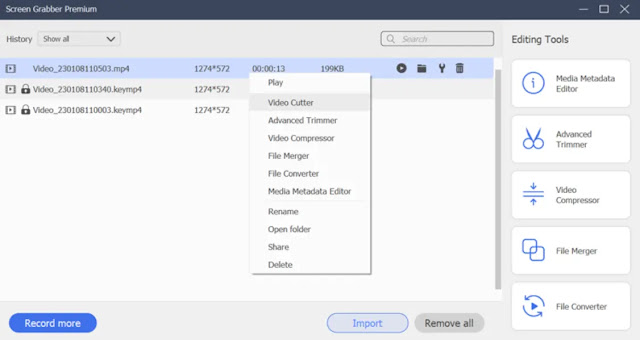
Post a Comment