It is very necessary these days to make some minor or deep adjustments after taking any photo on our phones or even professional cameras. The love of editing has come to a wide segment of society, from ordinary individuals to content makers. The process of editing photos has become easier than ever with the presence of many tools, websites, programs, and free and paid applications on all devices. However, the paid options are often somewhat better, but they may be characterized by a high price, such as Photoshop, for example.
Tools from AKVIS for photo editing
Accordingly, AKVIS - the pride of the Russian industry - came to solve this crisis and fill the void between the power of photo editing tools, ease of use, and cheap prices as well. It is a company that offers programs rich in photo editing tools that include photo enhancement, blemish removal, artistic effects, color painting, and more. You can download various programs from it for Windows, Mac, and Linux operating systems. You can try all software features during the free trial period, and you can purchase a full copy of the software after the trial period ends. We already reviewed with you 10 of the best of these tools in a previous topic, and now we had the opportunity to highlight more AKVIS tools, so let's get to know them together.
AKVIS LightShop Tool
Users are naturally attracted to all that glitters! And here comes the role of AKVIS LightShop, which is used to add lighting effects and stars to photos. You can use the software to add star and glow effects to your photos, and you can also control the area, fade, color, brightness, and transparency of the effect. The program contains many different elements for creating lighting effects, and it also has a Sparkle Brush tool that allows you to add sparkling spots of light of different shapes, colors, and sizes to images.
The effects added by the program can make the photos more natural and elegant with reflections, bright sun glows, lights from distant planets and stars, strange signs burning in the sky, colorful rainbows over the city, reflections in raindrops, fireworks, and so on options. Attractive customization that transforms photos from their static to more vibrant mode. Of course, it is not hidden from you that the common uses of such effects are in many work frameworks, such as marketing jewelry, celebrity photos, advertisements, weddings, birthdays, landscapes...
AKVIS LightShop Effects
So the AKVIS LightShop tool does not invite you to stop at a certain limit but rather allows you to give free rein to your imagination and all the adjustments that you may make to the images in your mind. We also invite you to try the program now to get acquainted with more than 150 ready-to-use effects divided into 12 categories. Note that it is possible to practice initially with the available effects and then start creating your own effects, controls, and adjustments. This is because the software gives you complete control over anything you add from fading, brightness, opacity, lightening, adjusting, blending, etc. with great control at your fingertips.
In addition to the above, the program offers the exclusive Sparkle Brush tool, as mentioned above, which allows you to add glowing points of light in different shapes, colors, and sizes to an image. Draw with this brush over the image to create cool scattering stars, bright hearts and flowers, magic dust effects, fireworks and snowflakes, shiny paths, festive frames, and patterns... The program can also be used as a standalone application or as a plug-in for AliveColors, Photoshop, Corel PaintShop Pro, and more. Graphics editors for Windows and Mac operating systems.
Tool installation process
With a 10-day trial period, you will be able to experience the full benefits of the app on any operating system you have before subscribing to the paid plan. When downloading the program, I initially found that its size is small compared to other photo editing programs and does not exceed 68 MB. As for moving to the installation, the program will not complicate matters and is simple like any installation process we know (we just choose the language we want - unfortunately Arabic is not among them - and press install). As soon as the quick installation of the program is completed, the trial window pops up, or enter the Cyril to activate the program (click on the one that suits you best) and start an unparalleled journey in the folds of this tool.
Read also ==> 5 AI Tools for Video Editing
Although the application is in English, it has a rather simple user interface that requires you only a few minutes to get acquainted and deal with it. First, you only need to click two clicks in the space within the (Navigator) section to choose any image you have and start applying effects to it, knowing that the program deals with all image formats that we know from JPG to PNG and others. After that, the program begins to implement the default brightness effect, which can be kept and modified, or chosen from the Effects list.
AKVIS Noise Buster AI tool
Do you have blurry and unclear images? We brought you the perfect solution with the AKVIS Noise Buster AI program that reduces noise in your photos by using neural networks trained in artificial intelligence to avoid errors and correct defects. Despite the development of digital cameras and smartphone cameras, distortion may result from several factors. For this reason, among the things that we need while editing photos is to remove distortion, blur, and digital noise resulting from photography errors. Which allows us to reach more accurate and clear images.
The program also works to reduce digital noise, using neural network technology to improve images. Provided that the program contains 3 levels or modes to remove weak, medium, or firm noise, and depending on the image mode, the program determines which neural network can be used. In addition to the foregoing, the ability to process images with artificial intelligence, modify pictures, and monitor changes in real-time through the direct and quick preview that the image window displays before and after executing any comparison action before applying changes.
Use manual photo editing tools
Besides, you can use manual photo editing tools, from cropping the image to mixing the result and the original in the selected areas. The Smart Blur (Home Deluxe / Business) tool reduces noise and grain in an image while maintaining outlines and minute details. In addition, the program allows the possibility of converting a series of images automatically through what is called Batch Processing. The latter can be used when dealing with a series of images taken with the same camera and under the same surrounding conditions to save time and effort.
The program is equally useful for both professional users and ordinary users. That is, you do not need any special skills or knowledge to achieve high-quality results. All you have to do is select the mode you want to apply and adjust a few settings, all the way to optimized photos in almost one click. Speaking of the size of the program compared to its counterparts, we see that it is rather large (approximately 250 MB). However, it is easy to use, as soon as you insert an image, you can control the required options from the right side of the window, choose one of the modes provided by the program from the side drop-down list, and so on.
AKVIS Inspire AI tool
As its name suggests, AKVIS Inspire AI draws inspiration from images using samples of your existing images to create art with the help of artificial intelligence. Accordingly, the program copies the outline of any image you have with its colors and style and turns it into a completely new masterpiece. So converting any image into a painting is no longer as difficult as you can imagine with this unique program that makes the task easier for you by applying some custom and quick templates. The program has a size (of approximately 230MB) and is very simple, Just insert the image choose the style you want (Style), and apply the changes by pressing the Save button.
AKVIS NatureArt tool
As much as what man has done, it will not reach the picturesque and attractive natural appearances, as there is enough diversity in it to dazzle the eyes and charm hearts and minds. Therefore, we will not be able to create natural scenes like the ones we see, but we will try to imitate them as much as possible using digital art provided by AKVIS NatureArt. It is a very cool tool to imitate natural phenomena in your own photos, as the program allows us to add many distinctive weather effects.
For example, you can turn a cool summer photo into a cold winter one by adding some magical touches like snow and turning on the fireplace, adding a rainbow to your baby photos to make them fun, pouring a little rain, and many other amazing weather effects. Which transforms our pictures from dull and ordinary images to pictures with movement, splendor, and attractiveness. Which can greatly affect our mood when we see the change we aspire to.
Create a variety of image format
With 12 basic effects, it is possible to create a variety of natural phenomena: turning the sun into a moon, fog, clouds, and much more! It's easy to add and adjust effects in NatureArt. All you have to do is download and install the program, select the area you want to edit, and apply the effect by clicking on the save button located in the top bar of the program, which is 80MB in size. Presets and presets can also be used to get quick results if you like.
AKVIS Neon Tool
Our AKVIS Neon premise guarantees to create amazing glowing stripes effects. The program turns the image into a neon image that looks like it was drawn with luminous ink. If you want to get such shiny effects on your photos, you only need to use this program that does not require you to have any special skills to deal with it, as it is easy enough and provides a set of ready-made and quick presets that help you create and customize a wide range of images with very effects in splendor.
Design posters and flyers
The program is also useful for designing posters and flyers. Because bright images will draw attention and increase the attractiveness of the product you are marketing, for example. The program includes a good interface loaded with a good number of options, such as adding text, cropping images, and publishing them on social networking sites. In addition to the ability to process more than one image at the same time and a lot of optimization tools. Accordingly, note that the program comes in a size of approximately 100MB and does not require any difficult tutorial.
Like any software on this list, AKVIS seeks to provide its software as standalone software or as plug-ins for image editors compatible with tools and software such as AliveColors, Adobe Photoshop, Photoshop Elements, Corel PaintShop Pro, etc. The company helps you to try all program options without limits for a maximum period of ten days before making a purchase decision.


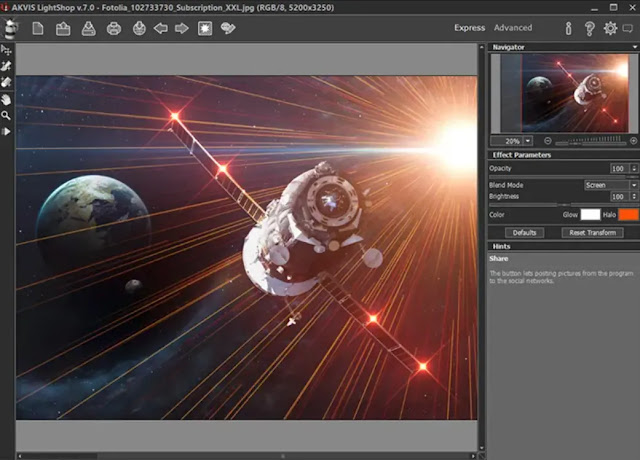




Post a Comment