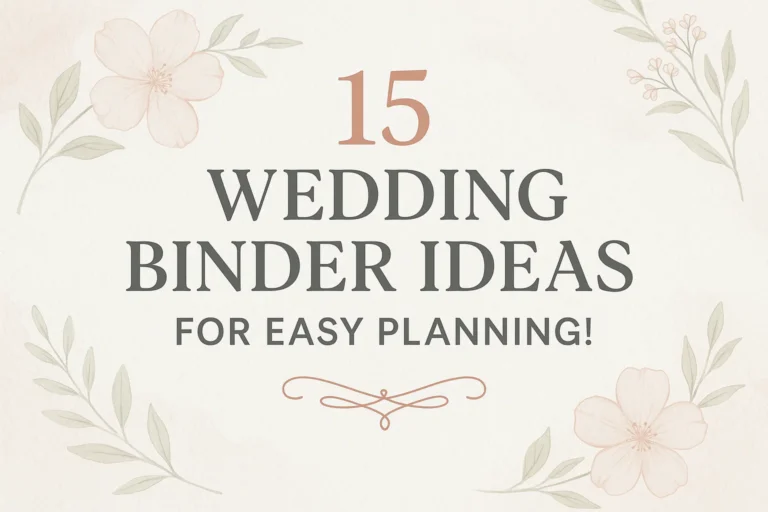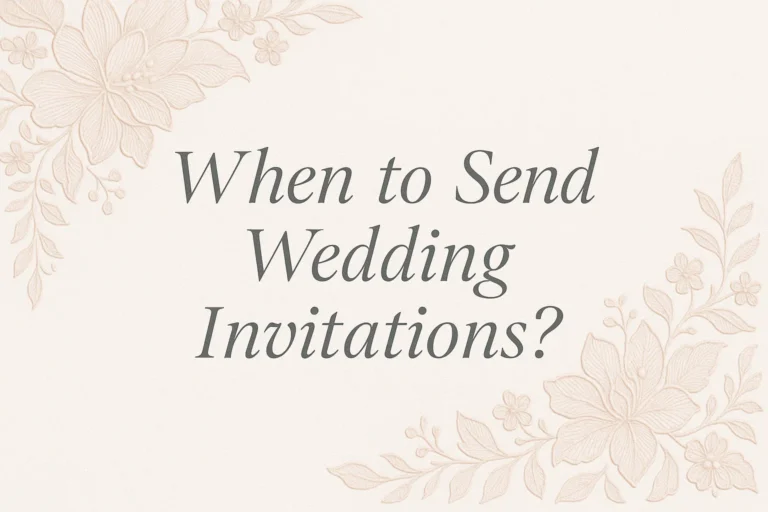Wedding Planning Templates Your Essential Guide to Creating a Perfect Guest List
Wedding Planning Templates: Your Essential Guide to Creating a Perfect Guest List
Let’s be real for a second. You’ve found your person, you’ve said “yes,” and you’re floating on a cloud of pure joy. Then it hits you. The guest list. Suddenly, that cloud feels a lot more like a spreadsheet-shaped anvil. Who makes the cut? How do you handle your mom’s third cousin who you haven’t seen since you were six? And for the love of all things holy, how do you keep track of it all without losing your mind?
I’ve been there. I’ve stared at a blank notebook page until the lines blurred, overwhelmed by the sheer politics of it all. But here’s the secret I wish someone had told me: you don’t have to start from scratch. Wedding planning templates, especially for your guest list, are an absolute game-changer. They’re your secret weapon for navigating this emotional minefield with your sanity (and your sense of humor) intact. Let’s break down how to use them to create your perfect—and perfectly manageable—guest list.
Why a Template is Your New Best Friend
Think of a guest list template as your wedding’s personal assistant. It’s organized, it doesn’t get emotional, and it never, ever forgets to track your Great Aunt Carol’s gluten intolerance. Trying to manage this in a random document or—shudder—on paper, is a one-way ticket to chaos.
A good template does the heavy lifting for you. It provides a clear structure from the very beginning, forcing you to think about crucial details you might otherwise overlook until it’s too late. Ever wondered why some weddings seem to run so smoothly? It’s not magic; it’s meticulous planning, and it starts right here.
Using a dedicated template saves you from a world of stress and last-minute panic. It’s the difference between frantically searching through 15 different emails for a guest’s address the night before you mail invites and having it all neatly organized in one place. IMO, that’s a trade-off worth making.
The Anatomy of a Killer Guest List Template
Not all templates are created equal. A basic list of names just won’t cut it. You need a powerful tool that grows with you through every stage of the planning process. Here’s what your template absolutely must have:
The Core Information:
* Guest Name & Partner’s Name: Obvious, but crucial. Pro tip: Use a column for “Primary Guest” and “Plus-One Name” to keep things clear.
* Contact Information: Email and physical address. You’ll need both for save-the-dates, invitations, and follow-ups.
* Party Affiliation: Label columns for “Bride’s Side,” “Groom’s Side,” or “Mutual Friend.” This helps immensely with seating charts later on.
The Logistics Master:
* RSVP Status: A simple dropdown column with “Invited,” “Yes,” “No,” and “No Response” is pure gold for tracking.
* Meal Selection: If you’re having a plated dinner, track choices like “Chicken,” “Fish,” “Vegetarian” here. This will be a lifesaver for your caterer.
* Plus-One Status: Clearly mark who gets a coveted “+1” to avoid any awkward “I assumed I could bring a date” conversations.
The Nice-to-Have Details:
* Physical Mailing Status: Checklists for “Save-the-Date Sent,” “Invitation Sent,” and “Thank You Note Sent” keep you on top of your tasks.
* Gift Tracker: A place to note what was gifted and when you sent the thank-you card. Trust me, future-you will be grateful.
* Allergies/Dietary Restrictions: A dedicated column ensures you can confidently tell your caterer you’ve accounted for every nut allergy and gluten intolerance.
The Tiered Approach: Your Strategy for “The Cut”
This is the part everyone dreads. How do you decide? I’m a huge advocate for the Tiered System, and a template is the perfect place to execute it. This method allows you to prioritize without immediately axing anyone.
Create a column in your template labeled “Tier” or “Priority.” Then, sort your massive initial list into these categories:
Tier 1: The Non-Negotiables
These are your immediate family, your wedding party, and your absolute best friends in the whole world. The people you literally cannot imagine getting married without. This list is usually easy and painless to write.
Tier 2: The “We Really Want Them There” Crew
This includes extended family, close coworkers you socialize with outside of work, and other dear friends. They’re important, but they’re not Tier 1.
Tier 3: The “If We Have the Room” List
This is your buffer. The cousins you like but don’t love, your parents’ friends, and that nice couple from your book club. You invite them only after all your Tier 1 and 2 guests have responded, and if you have declines that free up space.
Why does this work? It makes the brutal process of trimming your list feel less personal and more logistical. You’re not uninviting your dad’s golf buddy; you’re just keeping him comfortably in Tier 3 until your venue capacity allows. See? Doesn’t that feel better already? 🙂
Navigating the Tricky Politics (Without Causing a Family Feud)
Ah, the politics. The number one source of guest list anxiety. Your template can’t have awkward conversations for you, but it can help you visualize the dilemmas and make informed decisions.
The Plus-One Debate: Do single guests get a plus-one? What about guests in new relationships? My rule of thumb: Anyone in a serious, long-term relationship (especially if you’ve met their partner) should be invited as a named couple. For truly single guests, use your discretion based on your budget and whether they’ll know other people at the wedding. Your template’s “Plus-One” column is where you solidify these rules.
The Family Pressure: Parents often want to invite their friends. It’s a tale as old as time. A great tactic is to give each set of parents a specific number of invites they can use for their own list. Seeing that hard number in your spreadsheet makes it a concrete boundary. “Sorry, Mom, the spreadsheet says you’ve already reached your 15-guest limit!” (Okay, maybe phrase it nicer than that.)
Our Top Template Picks & How to Use Them
You’ve got options, from dead-simple to incredibly powerful. Here’s a quick breakdown:
The Classic: Google Sheets or Excel
This is my personal go-to. It’s free, incredibly customizable, and easy to share with your partner and parents.
* How to Use It: Start with the column headers we discussed above. Use filters to sort by side of the family or RSVP status. Use the “Comments” feature to note things like, “Check with Mom on spelling of last name.”
The All-in-One: Dedicated Wedding Websites (Zola, The Knot)
These platforms build a guest list manager directly into your wedding website dashboard.
* How to Use It: The huge advantage here is integration. Guests can RSVP online directly into your list, and their responses automatically update your dashboard. It automatically handles email collections and can even help with seating charts later.
The Aesthetic Choice: Notion or Airtable
If you love a beautiful, visually pleasing system, these are fantastic options. They are super powerful and can be tailored to your exact brain’s workflow.
* How to Use It: You can create linked databases, so your guest list connects to your table assignments and your thank-you note tracker. It’s next-level organization for the planning enthusiast.
FYI, no matter which you choose, the most important step is to pick one and start. You can always adjust and migrate later, but getting names out of your head and into a system is half the battle.
Your Action Plan: Let’s Get This Party Started
Feeling empowered? Good! Here’s your step-by-step plan to conquer your guest list:
- Choose Your Template: Pick your weapon of choice from the options above.
- Brain Dump Everything: Sit down with your partner and list every single human being you might possibly want to invite. Don’t hold back. Get it all out there.
- Apply the Tier System: Go through your massive list and assign everyone a Tier 1, 2, or 3.
- Input the Data: Start filling out your template with your Tier 1 guests first. Gather emails and addresses as you go.
- Set Your Rules: Decide on your plus-one policy and any other rules. Write them down at the top of your template so you can consistently stick to them.
- Review and Refine: Once Tier 1 is in, see how much room you have for Tier 2, and so on. This is where your template turns from a wish list into a strategic plan.
Creating your guest list doesn’t have to be the most stressful part of wedding planning. With a solid template as your guide, it becomes a manageable, even enjoyable, organizational project. It allows you to make clear-headed decisions so you can focus on what really matters: celebrating the start of your marriage surrounded by the people who love you the most.
Now go open up a new spreadsheet. Your perfect guest list—and your peace of mind—awaits